![[MV] Parallel Worlds 2.0](https://img.itch.zone/aW1nLzQ1MzI0MDUuanBn/original/6nzz9U.jpg)
[MV] Parallel Worlds 2.0
Contexto: One of the things that can cause the player's disinterest in a game is the monotony because of the linearity of the gameplay. That's why it's important for developers to add elements that vary the gameplay of their games.
Description: This plugin allows the developer to create skills that allow the player to memorize the position of the map and then use another skill to teleport to that position.
Another function of this plugin allows the developer to link two maps. When two maps are linked they are considered "parallel realities". After that the developer can create a portal or a skill that allows the player to move between these two worlds.
License: Free for personal or commercial use.
Memorizing a position on the map.
It is possible for a character in the group to memorize the position of the map where he is currently. This must be done through a skill. specific.

1) Configure a database skill to be activated in the menu.
2) This skill should not work in the battle menu.
3) This skill must be configured to call a common event.
4) The common event must contain only the script call:
$gameParty.memorizePosition().
A map position memorized in this way is stored in the character itself. This means that each character can store a specific map position. The stored information is:
* MapId
* x coordinate
* y coordinate
* player direction
Remember the map position saved
It is possible to configure an skill to teleport the player to a previously memorized map position. This can be done as follows:
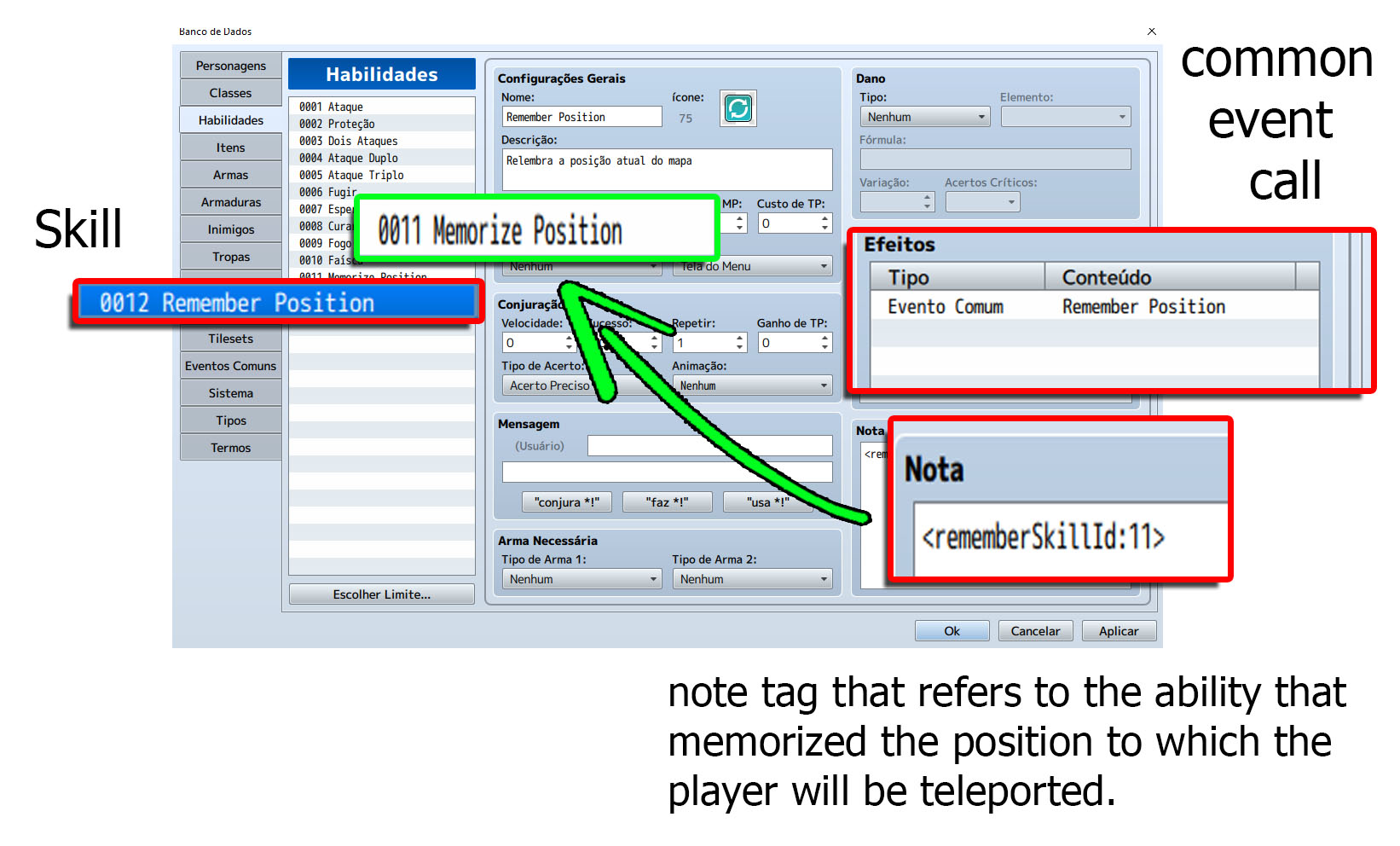
1) Configure the database skill to be activated in the menu.
2) This skill should not work in the battle menu.
3) This skill must be configured to call a common event.
4) Enter the tag in the skill's note field:
<remember:skillId>
* skillId is the ability that was used for the character to memorize a position on the map.
5) The common event must contain only the script call:
$gameParty.rememberPosition().
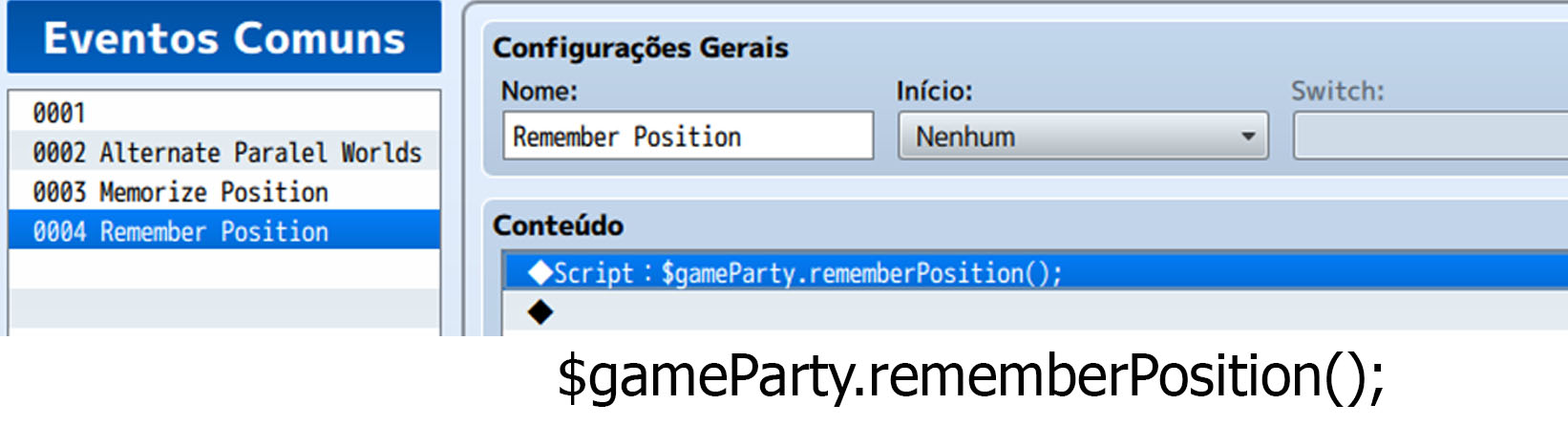
Advanced Settings
Each character can memorize a position on the map by skill. This means that if the same character has two different skills that memorize positions, he can memorize two different positions.
There is no limit to how many positions a character can memorize. But for each different position you will need a different ability to memorize.
Switch between side maps
It is possible to configure two maps as "parallel". It is important that the parallel maps are the same size.

To configure two maps parallel to each other, you must insert a tag that in the note field of both maps. The tag is:
<altMap:mapId>
*mapId is the parallel map number.
Teleporting between parallel maps
It is possible to configure a skill so that the player automatically teleports to the one configured as a parallel map.

1) Configure the database skill to be activated in the menu.
2) This skill should not work in the battle menu.
3) This skill must be configured to call a common event.
4) The common event must contain only the script call:
$gamePlayer.alternateParallelWorlds();
Forcing the parallel map to go
It is possible to have the player automatically sent to the side map. This was done through the map regions.
In the plugin settings choose an id region to make the player switch between maps when he passes through lands marked with that region.
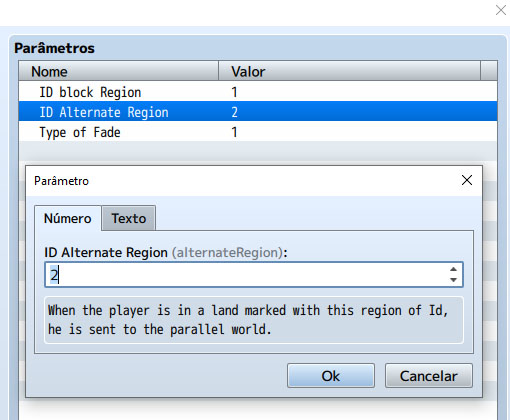
In the demonstration the player is teleported to the parallel world as soon as he passes through region 2 inside the store.

Proibindo
It is possible to prohibit the player from memorizing / recalling a position depending on the terrain he is on. This can be done using the map regions.
In the plugin settings choose a region number to mark land as blocking regions:

In the demo, this function was implemented as follows:
* The player cannot memorize the positions marked as regionId = 1.
* The player cannot recall a position when he is on a land marked as regionId = 1.
* The player cannot transfer to a parallel map when in a terrain marked as region 1.
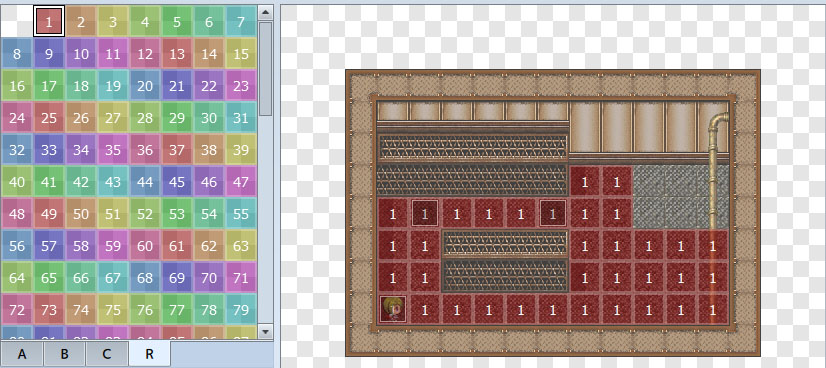
Setting the fade type
It is possible to determine the default transition uncle for when the player switches between side maps or remembers a memorized position. This must be done in the plugin settings.
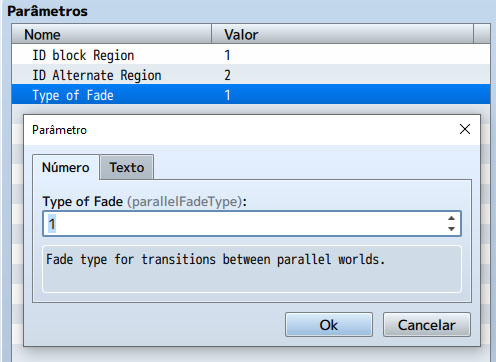
Switch Id (Parallel World)
It is possible to set a database switch to turn teleport on or off between parallel worlds.
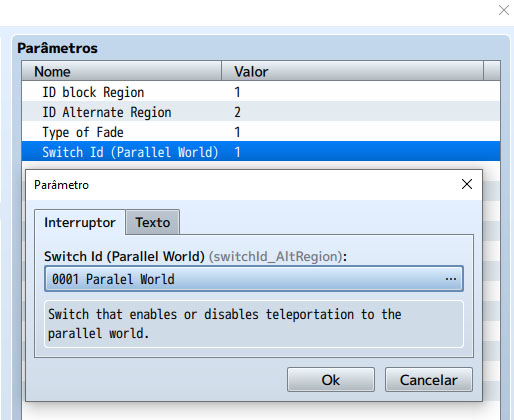
* This plugin basically has the following functions:
1) Allows the user to save a position on the map;
2) Teleports the player to a specific previously saved position.
3) Sets up a skill that allows a character to memorize a position on the map.
4) Defines an ability that allows a character to teleport to a memorized position.
5) Define two maps as "parallel worlds" and allow the player to teleport between those worlds.
Save/Teleport Positions Functions (call script)
A) Saves the player's current position:
$gameMap.savePosition()
B) Saves a specific position
$gameMap.saveEspecific=function(mapId, x, y, d)
C) Teleports the player to the saved position
$gameMap.loadPosition(d*)
D) Teleports the player to the saved position (with opposite direction)
$gameMap.loadPosition(d*)
E) Stores the last map saved in a variable the developer chooses.
$gameMap.loadPositionReverseD()
mapId Map number (id)
x x coordinate of the player.
y y coordinate of the player
d direction of the player (mandatory).
d* direction of the player (optional).
fade Transition type.
F) Allows a character to memorize a position.
$gameParty.memorizePosition(actorId, skillId);
G) Teleport (remember) a position saved by a character.
$gameParty.rememberPosition(actorId, skillId);
actorId is the number (id) of the character according to the database.
skillId is the number of the variable that memorized the position.
H) Teleports the player to a side map.
$gamePlayer.alternateParallelWorlds();
| Status | Released |
| Platforms | HTML5 |
| Rating | Rated 5.0 out of 5 stars (1 total ratings) |
| Author | TecnoAnalogica |
| Made with | RPG Maker |
Download
Click download now to get access to the following files:
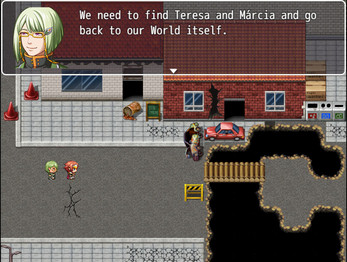
Leave a comment
Log in with itch.io to leave a comment.