![[MZ] Quest System](https://img.itch.zone/aW1nLzE1OTQxMzQ4LnBuZw==/original/ZoTBBK.png)
[MZ] Quest System
This is a beta version of the Quest System plugin. I'm making it available for testing, so you can test it on a game prototype in practice. The full version of this plugin will soon be available for download.
All the basic commands used in this game are standard game commands made from RPG MAKER MZ. To access the QUESTS menu, use the "Q" key.
If you have any suggestions or errors, please contact me.
Quest System
The Quest System is an essential addition for RPG Maker MZ, allowing developers to create and manage both main and side quests within their games. With an intuitive and user-friendly interface, players can track quest progress, check objectives and rewards, and receive real-time updates as they advance through the stories and challenges presented by the game.
Key Features:
- Custom Quest Creation:
- Define unique identifiers, titles, descriptions, and objectives for each quest.
- Support for both main and secondary quests.
- Manage activation and completion states.
- Intuitive User Interface:
- Players can view and manage active and completed quests.
- Monitor progress and identify remaining objectives.
- Dynamic Flexibility:
- Add, update, or remove quests during gameplay (except during active gameplay).
- Customize font size and color for quest text display.
- Advanced Text Formatting:
- Utilize escape codes to add colors, variables, and adjust font size in quest texts.
Quest Organization in the Menu:
- Off: Quests that are not available are hidden from the menu.
- Available: Quests ready for acceptance but not yet activated.
- Active: Quests accepted by the player and displayed in the menu. Active quests have one or more tasks to complete.
- Complete: All tasks of a quest have been accomplished.
- Finished: A quest not only completed but also delivered or finalized.
Customization and Flexibility:
- Personalize window dimensions and positions in the quest menu to match your project’s resolution.
- Control window opacity and add a background image.
Easy Programming:
The quest system is configured through the RPG Maker MZ plugin settings. Developers do not need to write complex code; simply access the plugin options and define desired quest features.
Accessing the Quest Menu:
Players can access the quest menu by pressing the “Q” key on the keyboard. This provides a quick and convenient way to check progress, review objectives, and stay updated on their missions.
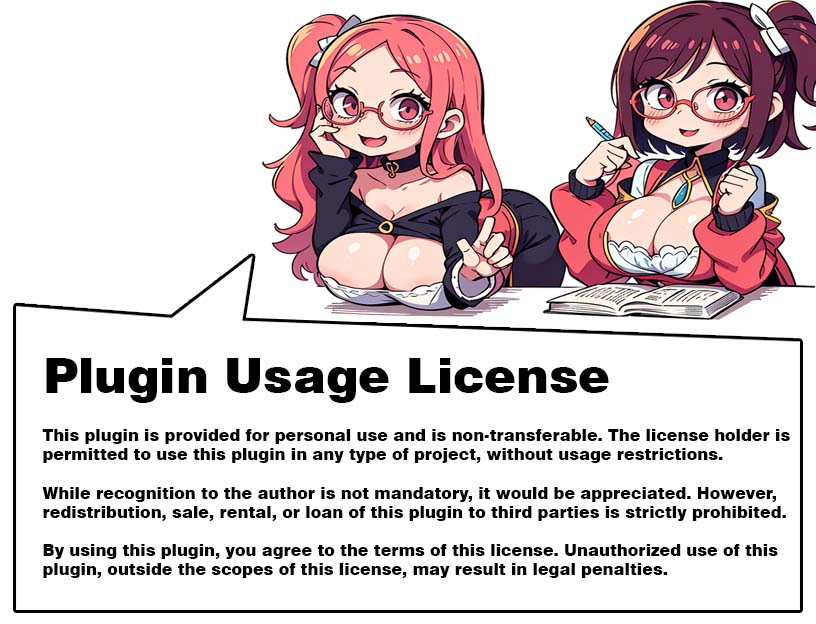
| Status | Released |
| Platforms | HTML5 |
| Author | TecnoAnalogica |
| Genre | Role Playing |
| Made with | RPG Maker |
| Tags | plugin, quest, RPG Maker, script |

Comments
Log in with itch.io to leave a comment.
how do we download the plugin? I don't see a download option.
There might be a move route bug in the demo. After talking with Carandol, they proceeded to follow me until they boxed me in by the flower shop so I couldn't move
The plugin looks fine from the demo that I was able to play. I would suggest setting up some finished and completed quests in the demo so we could see how those look.
Although, I do like having access to the quest log by pressing the "Q" on the keyboard. I think one should also be able to access through the main window when one pausing the game to look at items, saves, equipment, etc. (Some players use controllers or play on their phones so it would be a nice addition to your plugin.)
The look is very nice and smooth though. I am sure it will be awesome once you finish it for release.
Thanks for the suggestion. I was unsure whether it would be interesting to access the Quests window through the "main menu". But I think what you said really makes sense.
In this demo, we have 5 missions configured. I developed them as I refined the script. In the future I intend to post a simpler and more objective demo.
I'm really grateful for the feedback. Your suggestions are noted!