![[MZ] The Professionals 1966](https://img.itch.zone/aW1nLzQzODc4MjAuanBn/original/StPguy.jpg)
[MZ] The Professionals 1966
Context: By default the group of characters controlled by the player is formed by a leader and up to 3 followers. Despite having followers “on the map” coming and going with the leader being visually interesting, in the vast majority of games this feature is limited to just that.
Description: This script aims to give the characters of the group (both the leader and the followers) a little more useful outside the combat. For this purpose the script allows:
- Let each character detect a specific type of event at a predetermined distance.
- Let each character detect a type of region at a certain distance from them.
- That when detecting an event / region a database switch is activated.
- That when detecting an event / region a speech bubble is activated over the character.
- That it can be checked whether a specific member of the group has a skill.
- That it can be verified what equipment a specific member of the group is using.
- That a database variable store the character ID according to its position in the group formation.
- That map events detect the player's presence at a certain distance and activate / deactivate a database switch or a local switch.
- Change the formation of the group using the tab key
- Turn on or off the change in group formation using the tab key
- Fixes a character in the group preventing it from being removed.
- Check if a character is fixed in the group.
- Determines a character as the leader of the group
(0) Press the TAB key to toggle the group formation on the game map.
(1) The first step is to configure the plugin options: The 4 database variables that will store the characters' IDs according to their position in the group formation. Also configure the standard speech balloon that the characters emit when the event / region detected is in front of you exactly 1 square away.
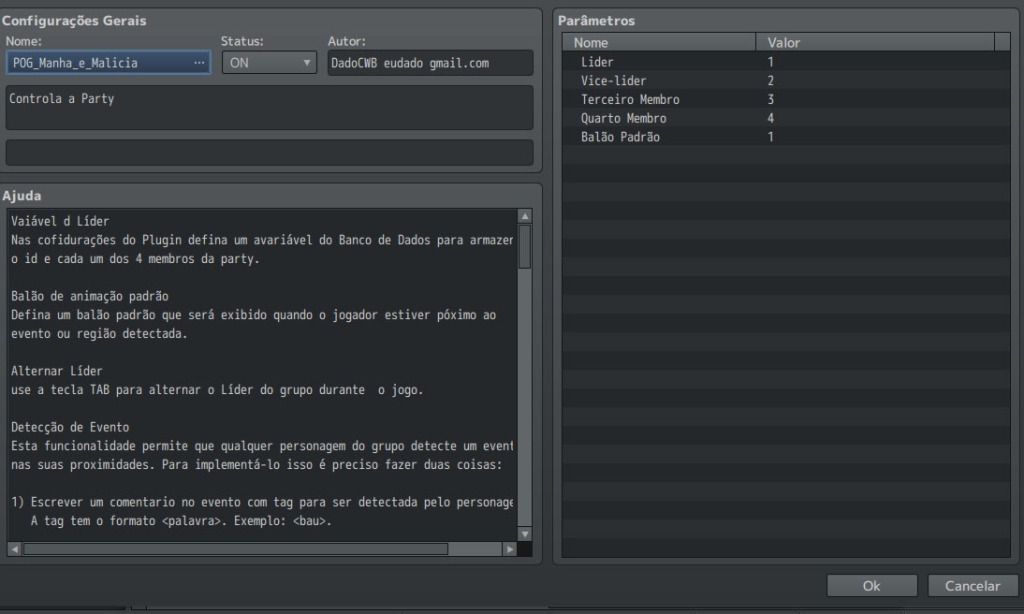
Configuration:
- Leader
- Vice leader
- Third follower
- Fifth follower
- Default Balloon l
2) The characters detect events according to a tag inserted in the “Note” field of the Database Characters tab.
 Each character can detect up to 4 different types of events. For event detection, the following tags are used:
Each character can detect up to 4 different types of events. For event detection, the following tags are used:
<detectEventA:alcance,tagEvent,balloonId,gameVar>
<detectEventB:alcance,tagEvent,balloonId,gameVar>
<detectEventC:alcance,tagEvent,balloonId,gameVar>
<detectEventD:alcance,tagEvent,balloonId,gameVar>
- alcance: is the maximum distance at which the character detects the event;
- tagEevent: is the tag that is detected;
- balloonId: refers to the expression balloon that is shown when the event is detected;
- switchId: this is the ID of the variable that is “activated” when the event is detected. A “* activated” variable receives the character ID.
You can only detect events that have a detection tag. This tag has the following structure: <tagEvent> and must be inserted in the event's comments. Example:
 The <bau> tag is inserted in the event's “Commentary”.
The <bau> tag is inserted in the event's “Commentary”.
In the following examples, situations are shown where the characters detect events and display the respective expression balloons.

(2) It is possible for a character to detect up to 4 different regions. The regions that a character can detect must be pre-configured in the "Database Characters" tab. in the same way as for event detection.
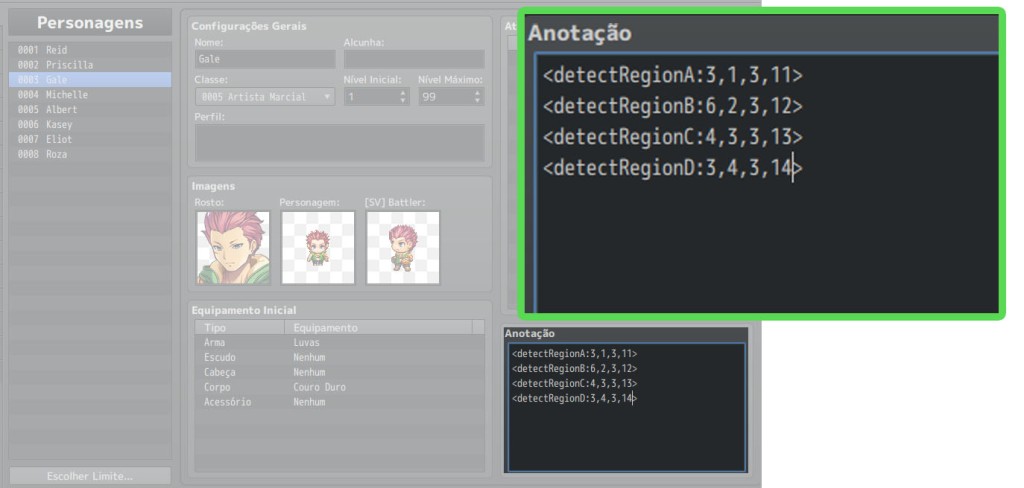
Each character can detect up to 4 different regions. For event detection, the following tags are used:
<detectRegionA:alcance,tagEvent,balloonId,gameVar>
<detectRegionB:alcance,tagEvent,balloonId,gameVar>
<detectRegionC:alcance,tagEvent,balloonId,gameVar>
<detectRegionD:alcance,tagEvent,balloonId,gameVar>
- alcance: is the maximum distance at which the character detects the event;
- tagEevent: is the tag that is detected;
- balloonId: refers to the expression balloon that is shown when the event is detected;
- switchId: this is the ID of the variable that is “activated” when the event is detected. An “activated” variable receives the character ID.
The following example shows the configuration of 3 different characters that each detect a specific region of the map.
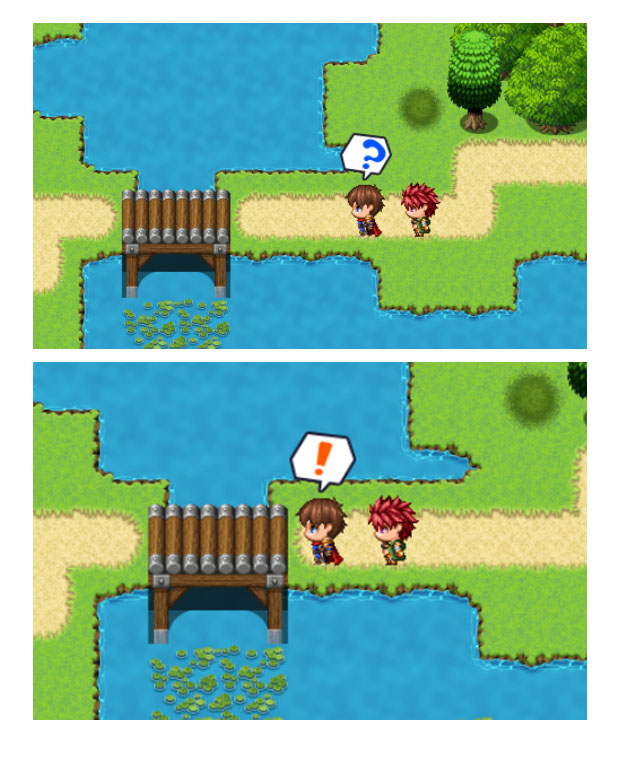



(3) Plugin commands

i) Remove Equipment
This function removes equipment that is equipped in a specific slot from a group member.
ii) Equipment: Name and ID
Checks which equipment is allocated in the specified slot of a character in the group. Stores the name of this equipment in a database variable. Stores the equipment ID in another database variable.
iii) Has Ability?
Checks whether a specific member of the group has a particular skill. The answer is passed to a Database switch.
iv) Remove a Character
Removes a character according to his position in the group's formation. Pass the character ID to a Database variable.
v) Display balloon on a character
Displays balloon on a character according to their position in the group formation.
vi) Displays animation on a character
Displays an animation on a character according to his position in the group formation.
vii) Show balloon on an actor
Displays a balloon19 on a character ONLY if he is in the group.
viii) Show animation on an actor
Displays an animation on a character ONLY if he is in the group.
ix) Fixes /unfixes a character to the group
A fixed character cannot be removed from the group
x) is chracater Fixed from group?
Verify is a character is fixed.
xi) Turn On / Off Rotation
Turn on or off the change in group formation using the tab key
xii) Determine leader
Determines a character as the leader of the group
(4) Event Radar: It is possible to configure events on the map to detect the player when he enters the “detection” area of the event. Once the player has been detected, the event can trigger a Database switch or an auto-switch.
To make an event capable of detecting the player's presence, it is necessary to insert a tag in “Comment” in the event itself. The tag has the following structure:
<radar:alcance, switch,value>
- alcance: refers to the distance at which the player is detected;
- switch: it can be an auto-switch (capital letter: A, B, C, D) or a database switch (number);
- value: can be true or false.


| Status | Released |
| Platforms | HTML5, Windows |
| Author | TecnoAnalogica |
| Made with | RPG Maker |
Download
Click download now to get access to the following files:

Leave a comment
Log in with itch.io to leave a comment.