![[MZ] Go Event](https://img.itch.zone/aW1nLzE0NDczNzMyLmpwZw==/original/bCnPgW.jpg)
[MZ] Go Event
🎮 Discover the Power of Movement with Our New RPG Maker MZ Plugin! 🎮
Hello, game creators! We’re excited to introduce our latest plugin for RPG Maker MZ, designed to take your game’s movement mechanics to a new level.
Our plugin offers total control over event movement, allowing you to create more dynamic and engaging gaming experiences. With it, you can easily program events to move to specific locations, follow complex paths, and even activate or deactivate switches based on their movement.
But that’s not all! Our plugin is also incredibly easy to use. Even if you’re new to RPG Maker MZ or JavaScript programming, you’ll be able to get started with our plugin in no time.
And the best part? You can try out our plugin right now, here on itch.io! That’s right, our plugin can be played online, allowing you to see firsthand how it can transform your game.
So, what are you waiting for? Come discover how our plugin can revolutionize the way you think about movement in RPG Maker MZ. We can’t wait to see what you’ll create!
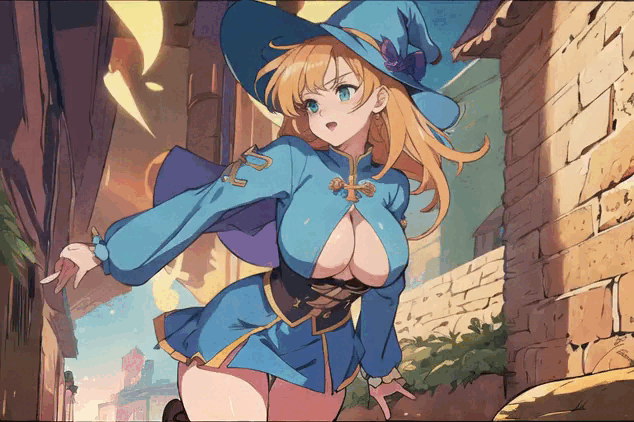
This plugin offers total control over the movement of events in RPG Maker MZ. Here are the main functions and how to use them:
1. eventGo(eventId, goalX, goalY, direction)
This function moves an event (eventId) to a specific location (goalX, goalY) on the game map. When the event reaches the desired location, it turns to a specified direction (direction).
Usage example:
$gameMap.eventGo(1, 5, 5, 2);
In this example, the event with ID 1 will move to the position (5,5) on the game map. When it reaches the destination, the event will turn to direction 2 (down).
2. eventGoSwitchId(eventId, goalX, goalY, switchId, stateSwitch, direction)
This function moves an event (eventId) to a specific location (goalX, goalY) on the game map. When the event reaches the desired location, it turns to a specified direction (direction) and activates/deactivates a switch (switchId) according to the value of stateSwitch.
Usage example:
$gameMap.eventGoSwitchId(1, 5, 5, 'A', true, 2);
In this example, the event with ID 1 will move to the position (5,5) on the game map. When it reaches the destination, the event will turn to direction 2 (down) and the self switch ‘A’ will be activated.
3. eventGoSwitch(eventId, goalX, goalY, switchId, stateSwitch, activeSwitchId, direction)
This function is similar to the eventGoSwitchId function, but also allows to activate a switch (activeSwitchId) when the event starts moving.
Usage example:
$gameMap.eventGoSwitch(1, 5, 5, 'A', true, 'B', 2);
In this example, the event with ID 1 will move to the position (5,5) on the game map. When the event starts moving, the self switch ‘B’ is activated. When the event reaches the destination, it turns to direction 2 (down) and the self switch ‘A’ is activated.
| Status | Released |
| Platforms | HTML5, Windows |
| Author | TecnoAnalogica |
| Made with | RPG Maker |
Purchase
In order to download this game you must purchase it at or above the minimum price of $3 USD. You will get access to the following files:


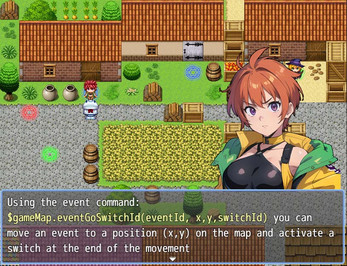
Comments
Log in with itch.io to leave a comment.
One thing I notice so far is that if you run an event using parallel or autorun, it causes the eventing to get kinda wonky but it works perfectly if you " interact to start" an event tho.
Esse plugin lida com uma movimentação assincroina, então quando o evento pode ficar em paralelo, coisas estranhas acontecem. No futuro vou pensar em alguma forma de minimizar isso.